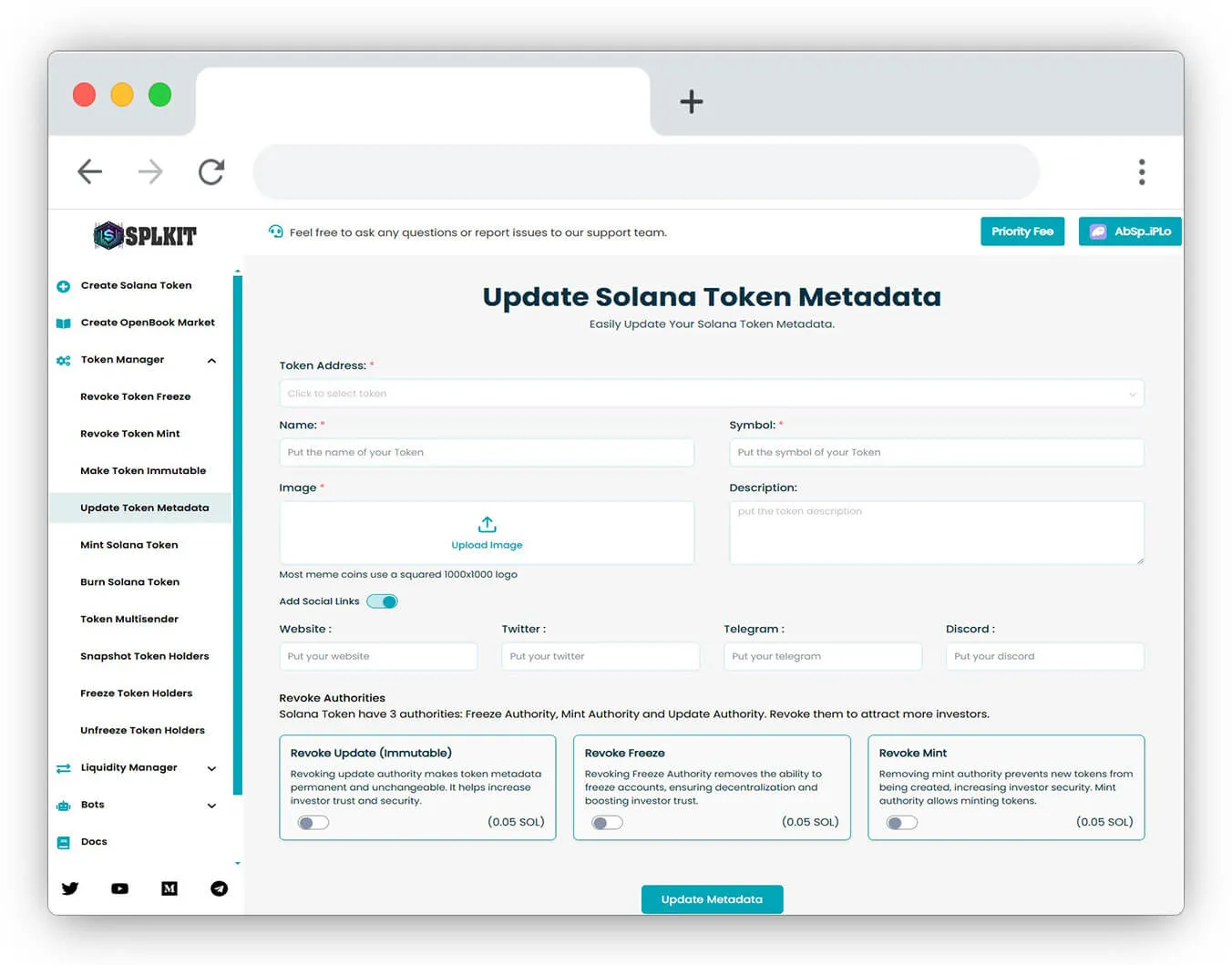Guide to Updating Token Metadata on Solana
 SplkitTech
SplkitTech- 27 Jan 2025

In the Solana ecosystem, token metadata is essential for conveying important information about your token, such as its name, symbol, description, and more. As your project develops or changes, you may need to update SPL token metadata to reflect those changes or improve clarity for your token holders. Our platform simplifies this process, making it accessible and straightforward.
Requirements for Updating Token Metadata
You must possess the Token Update Authority to make changes to your Metaplex token metadata. You must own the token or have the appropriate authority to execute the updates.
Why Update Token Metadata?
-
Project Evolution:
- Updating the Solana token metadata to reflect new goals, partnerships, or features is essential as your project grows.
-
Accurate Representation:
- Keeping your token’s information up to date is essential, mainly if it is traded or utilized in decentralized applications (dApps).
-
Token Standard Compliance:
- Updating metadata ensures that your token complies with ecosystem standards, which enhances compatibility with exchanges, wallets, and applications.
Step-by-Step Guide to Update SPL Token Metadata
Follow these steps to update the metadata of your Solana token effectively:
-
Connect Your Solana Wallet:
- Connect your Solana-compatible wallet to the platform. This will give you access to the tokens you manage.
-
Select the Token:
- Choose the SPL token whose metadata you wish to update from your wallet. Ensure you select the correct token, as updates are permanent.
-
Use the Wallet with Token Authority:
- To update the metadata, you must use the wallet that holds the Token Authority. If you are not using the authorized wallet, you cannot proceed.
-
Enter the Updated Information:
- Update the necessary fields, such as the token's name, symbol, description, or social links. Ensure the new information accurately reflects your project's latest vision and goals.
-
Decide on Token Immutability:
- If you wish to prevent future changes to the metadata, make your token immutable. If this aligns with your long-term goals, consider revoking any authority privileges.
-
Click on "Update Token":
- After entering the new information, click the "Update Token" button. To submit the changes, confirm the transaction through your connected wallet.
-
Wait for the Update to Take Effect:
- The update process will take a few moments to finalize on-chain. Once the transaction is complete, the updated metadata will be applied and visible in your wallet and other applications.
By following these steps, you can successfully update the metadata for your SPL token.
Watch Our Tutorial Video
For a visual guide, watch our tutorial on using the Update Token Metadata tool:

Things to Consider Before Updating Token Metadata
Immutability Option:
If you decide to make the token immutable during the update, you cannot make any further changes. Be sure that this choice aligns with your long-term project goals.
Authority Privileges:
During the update process, you can revoke certain authority privileges, such as the ability to mint additional tokens or freeze accounts. Make sure that this decision is consistent with your decentralization strategy.
FAQ: Update Token Metadata on Solana
Q1. What is token metadata in the Solana ecosystem?
Token metadata in the Solana ecosystem provides essential information about an SPL token, including its name, symbol, description, and other attributes. This information is crucial for understanding the token's purpose and usage within decentralized applications (dApps).
Q2. What is the Token Update Authority?
The Token Update Authority is a specific authorization to change a token's metadata. Only the token owner or an authorized wallet can execute these updates, ensuring that only trusted individuals can modify important token information.
Q3. What happens if I make my token immutable?
Making your token immutable during the update process will allow no further changes to the Metaplex metadata. This option is ideal for projects that want to solidify their branding and information. However, it should be considered carefully to ensure it aligns with your long-term goals.
Q4. How does updating token metadata affect compliance?
Updating your Metaplex token metadata ensures that your token remains compliant with the latest standards in the Solana ecosystem. This compliance enhances usability across various platforms, like exchanges and wallets, making it easier for users to interact with your token.
Q5. Can I revoke authority privileges when updating metadata?
Yes, you can revoke certain authority privileges during the update process. This includes the ability to mint additional tokens or freeze accounts, which can strengthen your decentralization strategy. Ensure that any decisions regarding authority privileges align with your project's vision.
Q6. Where can I find the tutorial for updating token metadata?
In the article above, you can watch our tutorial video on using the Update Token Metadata tool. This visual guide will help you understand how to update your SPL token metadata effectively.
Conclusion
Updating your Solana token metadata is essential to managing your SPL token. It ensures that your token information is accurate, current, and reflects the evolution of your project. Our platform offers a user-friendly interface for securely updating these updates. Follow the steps outlined in this guide to update your token’s metadata and keep your project on the path to success.