Guide to Efficient Airdrop Distribution with Solana Token Multisender
 SplkitTech
SplkitTech- 02 Feb 2025

The Solana Token Multisender is a crucial tool included in the SplKit. It is specifically designed to efficiently distribute tokens to multiple recipients in a single transaction. This powerful feature streamlines the Solana token airdrop process, making it perfect for promotional campaigns and rewarding many users at once.
With the multicenter, you can quickly enter a list of wallet addresses and the corresponding amounts to be sent, ensuring that multi-send SPL token transactions are efficient and cost-effective.
Using the Token Multisender is an excellent way for token projects to engage with their community and reward token holders, all without the hassle of manual, time-consuming transactions.
Why Use Solana Token Multisender?
Efficient Distribution
The multisender feature allows you to transfer Solana tokens to multiple recipients simultaneously. This saves you time and reduces transaction fees compared to sending tokens individually.
Engagement and Promotion
Airdrops are a popular project strategy to attract new users, promote their tokens, and reward existing holders, thus enhancing community engagement. This approach is critical in the dynamic Solana ecosystem.
Cost-Effective
Bulk token transfers significantly lower transaction costs, making it a budget-friendly option for projects that distribute their tokens widely, including SPL token airdrops.
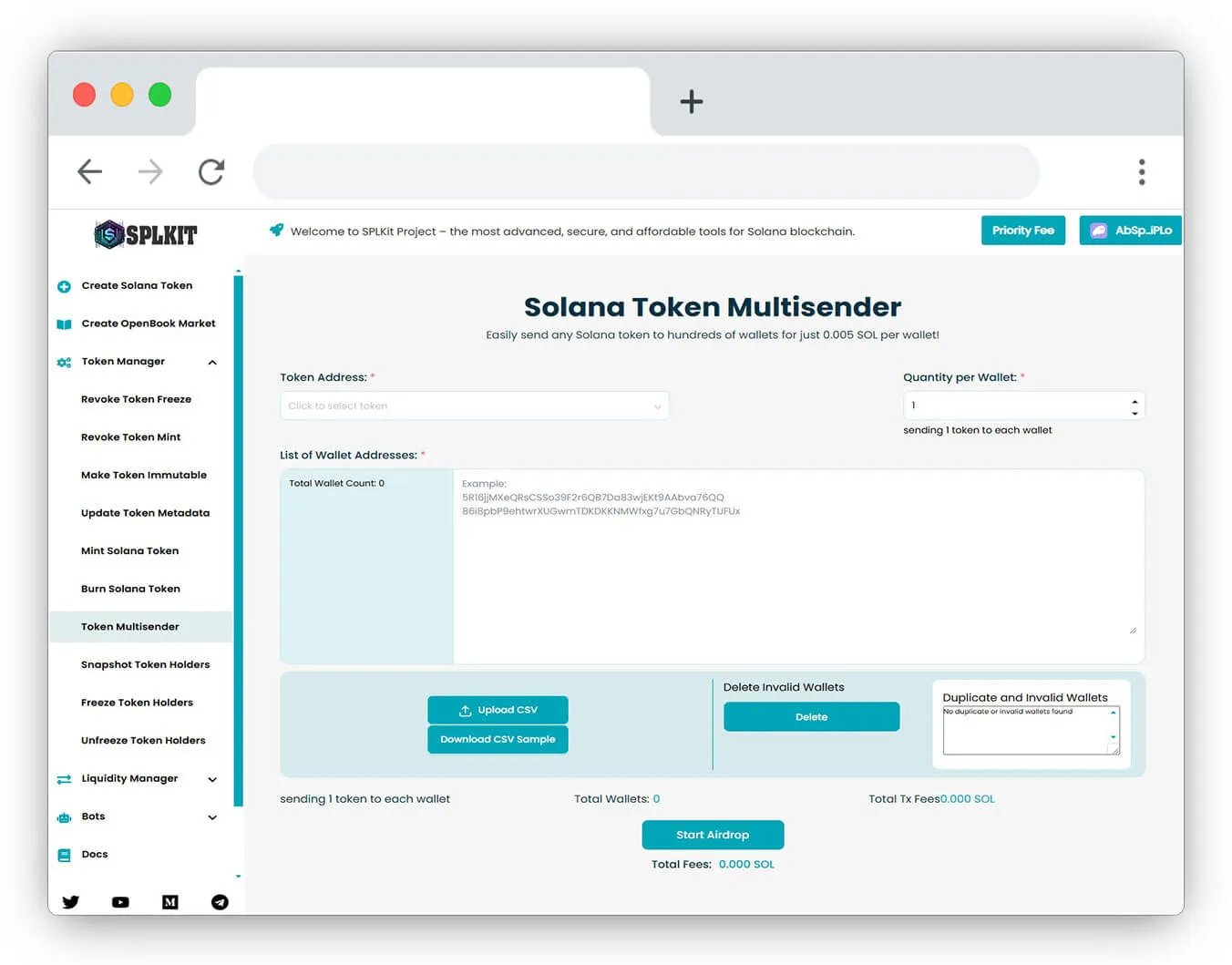 Solana Token Multisender Tools
Solana Token Multisender Tools
How to Airdrop Solana Tokens Using the SplKit Multisender
-
Connect Your Solana Wallet: Begin by linking your Solana-compatible wallet to the platform. This step allows you to manage and distribute your tokens effectively.
-
Choose the Token for Distribution: Select the specific token you wish to distribute via airdrop. Ensure you have enough tokens to cover the total distribution amount.
-
Enter the Number of Tokens: Specify the tokens each recipient will receive. Be consistent in ensuring that all recipients are treated equally in the distribution.
-
Provide the List of Wallet Addresses: Input the list of wallet addresses for distribution. Double-check to ensure that all addresses are accurate to avoid any errors.
-
Double-Check All Details: Before proceeding, carefully review all the details, including the token amount and wallet addresses, to ensure they are correct.
-
Click on "Start Airdrop ": Once satisfied with the details, click the "Start Airdrop" button to initiate the transaction.
-
Confirm the Transaction: A confirmation window will appear in your wallet. Review the transaction details and approve the action to proceed with the airdrop.
-
Wait for the Airdrop Process to Complete: The process may take a few moments. After completion, you will see a successful transaction message confirming that the tokens have been distributed.
Watch the Tutorial Video
For a visual guide, check out our YouTube tutorial that explains the process of airdropping Solana tokens.

Things to Consider Before Using Token Multisender
-
Transaction Fees: While Solana is known for its low transaction fees, ensure you have enough SOL in your wallet to cover the small costs of the multisender transaction.
-
Accurate Wallet Addresses: Carefully verify wallet addresses before proceeding. Sending tokens to incorrect addresses can lead to the permanent loss of your funds.
-
Amount of Tokens: Ensure you have enough tokens in your wallet to cover the total distribution you plan to make.
FAQ: Solana Token Multisender
Q1. What is the Solana Token Multisender?
The Solana Token Multisender is a tool designed to efficiently distribute Solana tokens to multiple recipients in a single transaction. It is beneficial for conducting Solana token airdrops, promotional campaigns, or rewarding many users without time-consuming manual transactions.
Q2. What are the benefits of using a token multi-sender?
Using a token multi-sender provides several advantages, including:
- Efficient distribution: Send tokens to many recipients simultaneously, saving time and reducing transaction fees compared to individual transfers.
- Increased engagement: Airdrops can help attract new users and reward existing holders, enhancing community participation.
- Cost-effectiveness: Bulk sending minimizes overall transaction costs, making it a budget-friendly option for token projects, including those considering an APL token airdrop.
Q3. What should I consider before using the Solana Token Multisender?
Before utilizing the Solana Token Multisender, consider the following:
- Transaction fees: Ensure you have enough SOL in your wallet to cover the minimal costs associated with the transaction.
- Accurate wallet addresses: Double-check all wallet addresses to prevent token loss due to errors.
- Sufficient tokens: Make sure you have enough tokens in your wallet to cover the amount you plan to distribute during the airdrop.
Q4. Can I send different amounts of tokens to different addresses?
No, the Solana Token Multisender allows you to send the same token amount to each recipient on your list. If you want to send varying amounts, you must conduct separate transactions.
Q5. How long does it take for a Solana token airdrop to process?
The processing time for a Solana token airdrop can vary based on network conditions but generally takes just a few moments. After you initiate the airdrop, you will receive a confirmation message once the transaction is successful.
Q6. Where can I find a tutorial on how to use the Solana Token Multisender?
On YouTube, you can find a comprehensive video tutorial on how to use the Solana Token Multisender. This visual guide will walk you through each step of the airdrop process, ensuring you can efficiently distribute Solana tokens to your community.
Conclusion
The Solana Token Multisender is an effective tool for managing airdrop distributions within the Solana ecosystem. Following the steps in this guide, you can efficiently distribute tokens to multiple recipients, which can help boost community engagement. Utilize this tool to simplify your token distribution process and foster a vibrant ecosystem around your project.


