Guide to Snapshotting Token Holders on Solana
 SplkitTech
SplkitTech- 24 Jan 2025

Capturing a snapshot of Solana token holders is an essential feature of the SplDev platform for projects requiring an accurate token ownership record at a specific time. This tool is invaluable for tracking token distribution for governance, reward distribution, or analyzing the activities of Solana coin holders.
The Snapshot Token Holders tool allows you to record the current state of token ownership by capturing the addresses and token balances of all holders at a designated block height. This creates a reliable snapshot of token distribution, which is crucial for events such as token airdrops, governance proposals, or tracking voting rights in decentralized autonomous organizations (DAOs).
By taking a snapshot, token projects ensure they maintain a precise historical record of which addresses held tokens at a given time. This information is essential for making key decisions and for reward distributions.
Why Take a Snapshot of Token Holders?
Governance and Voting
A snapshot captures the Solana token holders to determine their voting power within decentralized projects. This ensures token holders can participate in governance proposals based on their holdings at a specific time.
Airdrops and Rewards
If you're planning an airdrop or distributing rewards, a snapshot ensures that tokens are allocated to eligible holders according to their token balance at a specific block height.
Data Analysis and Transparency
Snapshots allow users to analyze token-holder behavior, offering insights into how tokens are distributed, traded, or held over time. This transparency fosters trust within the community.
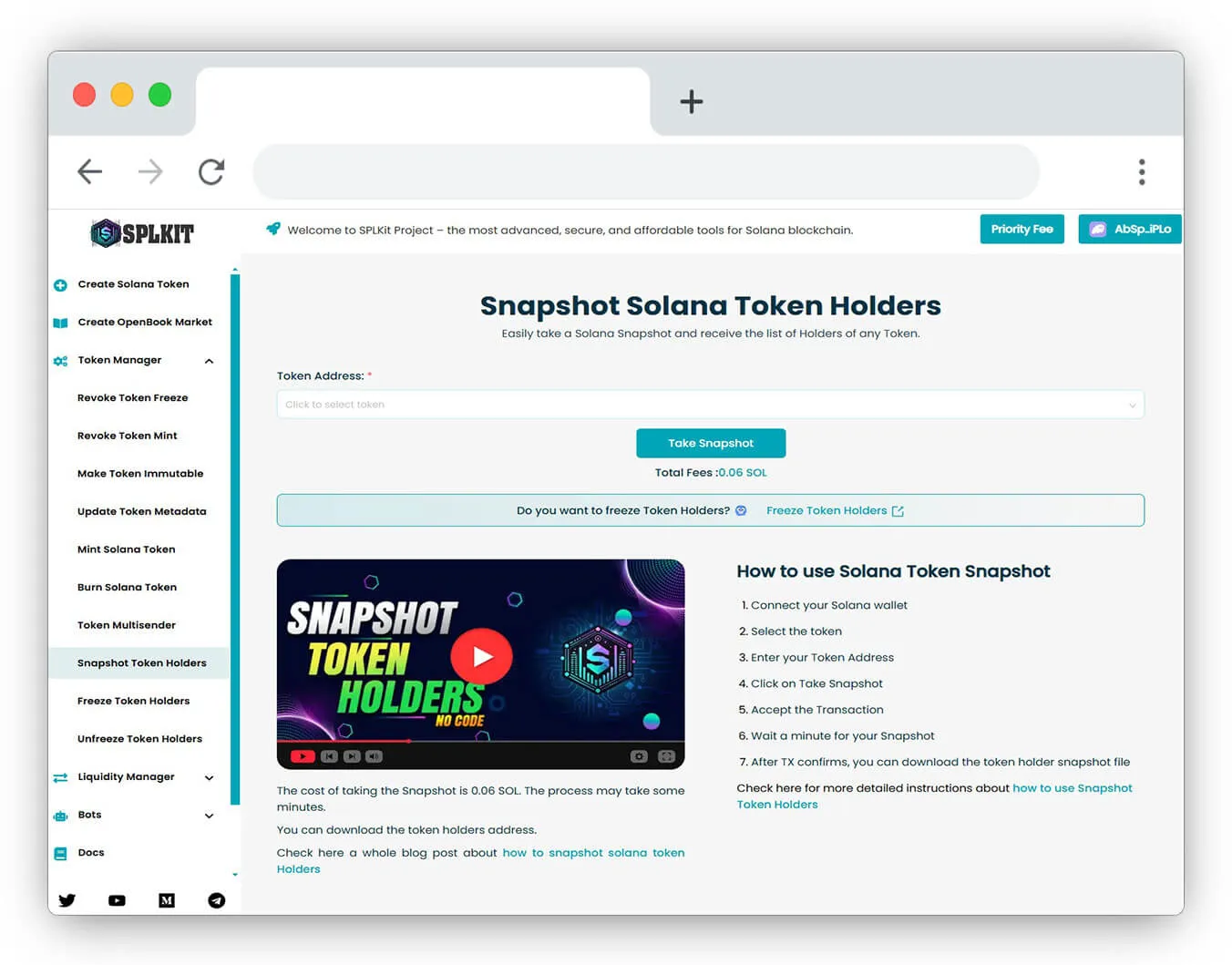 Snapshot Solana Token Holders Tools
Snapshot Solana Token Holders Tools
How to Use Snapshot Token Holders on Our Platform
Follow these steps to get Solana token holders and create a snapshot:
-
Connect Your Solana Wallet: Start by linking your Solana-compatible wallet to the platform. This connection gives you access to your token data and lets you take a snapshot of token ownership.
-
Select the Token: Choose the specific token you want to take a snapshot of. Ensure that the token is in your wallet and you have the necessary permission to access it.
-
Set the Snapshot Timing: You can take a snapshot at the current block height or specify a particular block height if you want to record ownership at a later date.
-
Review Token Holders: Before proceeding, review the current Solana token holder list and their balances to ensure the accuracy of the snapshot data.
-
Confirm Snapshot: Once satisfied with the information, click the "Take Snapshot" button. This action captures the current ownership data and stores it securely on-chain.
-
Wait for Confirmation: After confirming the transaction in your wallet, the snapshot process will begin. Once complete, the Snapshot will be available for governance, airdrops, or other activities.
Watch the Tutorial Video:
Need a visual walkthrough? Watch our YouTube tutorial explaining how to obtain the token holders list.

Key Considerations When Taking a Snapshot
-
Data Accuracy: Ensure the snapshot accurately captures the correct addresses and balances at the specified block height. This is essential for governance and reward distribution.
-
Immutable Record: Once a snapshot is taken, it cannot be changed. Confirm that the block height is correct, as this snapshot will serve as a permanent record of token ownership at that moment.
-
Future Planning: If you use snapshots for governance or rewards, consider the timing to align with your project's objectives.
FAQ: Snapshot of Token Holders on Solana
Q1. What is a snapshot of Solana token holders?
A snapshot of Solana token holders records all holders' addresses and token balances at a specific block height. This creates an accurate account of token ownership, which is essential for governance, airdrops, and analyzing token distribution.
Q2. Can a list of Solana token holders be obtained?
Yes, the Snapshot Token Holders tool allows you to generate a comprehensive list by recording the balances and addresses of all token holders at a specified block height.
Q3. What considerations should I keep in mind when taking a snapshot?
- Ensure data accuracy: Verify that the correct addresses and balances are captured.
- Remember that the snapshot is immutable: it cannot be altered once taken.
- Plan the timing strategically: Align the snapshot timing with your project's objectives for governance or rewards.
Q4. Can I use snapshots for governance voting?
Absolutely! Snapshots capture token ownership, enabling you to determine voting power within your decentralized project. Token holders can participate in governance based on their holdings during the snapshot.
Q5. What types of events require a snapshot of token holders?
Snapshots are crucial for various events, including airdrops, governance proposals, and tracking voting rights in DAOs. They help ensure that distributions and governance decisions are fair and transparent.
Conclusion
The Snapshot Token Holders tool is an essential feature for any Solana project that aims to capture and track token ownership data. Whether you are preparing for a governance vote, planning an airdrop, or analyzing Solana coin holders, snapshots provide a precise and permanent record of ownership at a specific point in time. This tool allows you to manage essential project decisions effectively and ensures transparency in token distribution.


