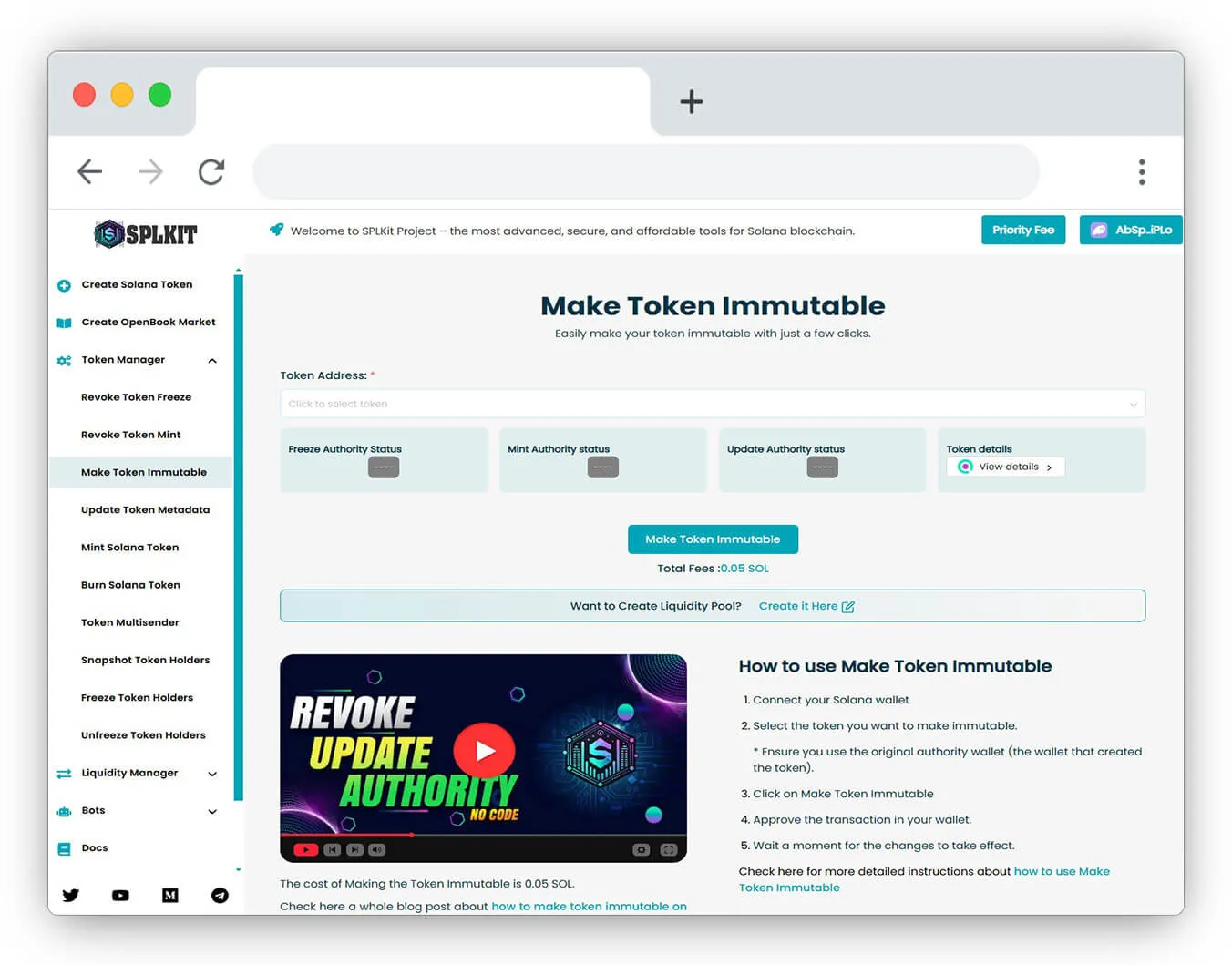Guide to Revoking Update Authority on Solana
 SplkitTech
SplkitTech- 24 Jan 2025

In the Solana ecosystem, token creators have control over the Update Authority, which enables them to modify essential aspects of their tokens, such as metadata, including the token's name, symbol, and supply details. While this flexibility can be beneficial during the development phase, there comes a time when it is essential to make the token immutable to ensure long-term security and build community trust.
What is Update Authority?
The Update Authority is the account that can modify a token's metadata. This feature is helpful when creating the token or when updates are necessary as your project evolves. However, keeping this authority indefinitely may raise concerns among investors and token holders regarding potential unexpected changes.
Revoking the Update Authority is crucial for ensuring that your token's metadata can no longer be modified, effectively locking its attributes. This is especially important for projects that aim to demonstrate stability and decentralization. By making the token immutable, you signal to the community that your token is finalized and cannot be altered by any single entity, thereby enhancing its credibility and security.
Why You Should Revoke Update Authority
-
Trust and Transparency
- Revoking the Update Authority guarantees that no further changes can be made to your token's metadata, creating a sense of permanence and fostering trust among your community and investors.
-
Decentralization
- Removing central control over your token's properties aligns with the decentralized nature of blockchain projects. Token holders will feel reassured knowing that no one can modify the token, which is particularly important for widely distributed or exchange-listed tokens.
-
Project Maturity
- As your token matures, making it immutable demonstrates that it is complete and will not undergo future modifications, signaling long-term stability.
How to Make Your Token Immutable on Our Platform
-
Connect Your Solana Wallet: Begin by linking your Solana-compatible wallet to the platform. This connection will allow you to manage the update settings for your token.
-
Select Your Token: Choose the specific token for which you want to revoke the Update Authority. Make sure you have access to the correct token authority.
-
Verify Token Authority: Use the wallet with updated control over the token's metadata. If you're using a different wallet, you won't be able to proceed.
-
Initiate the Revoke Process: On our platform, click the "Make Token Immutable" button to make your token immutable.
-
Confirm the Transaction: A confirmation window will appear in your wallet. Review the transaction details carefully, then approve it to complete the revocation.
-
Wait for On-Chain Confirmation: Once the transaction is processed, your token will become immutable, and its metadata can no longer be modified.
Watch the Tutorial Video
For a detailed walkthrough of how to revoke Update Authority and make your token immutable, check out our YouTube tutorial:

Considerations Before Revoking Update Authority
-
Permanent Action: Once the Update Authority is revoked, it cannot be reassigned. Before taking this step, ensure that this decision aligns with your project's long-term vision.
-
Finalization of Metadata: Revoking the Update Authority permanently locks in the token's metadata. Ensure that all aspects, including the name, symbol, and description, are finalized before this action.
-
Project Stability: Making a token immutable should occur when the token is mature and fully ready for decentralization. This action indicates that your token is complete and prepared for long-term use without further modifications.
FAQ: Revoking Update Authority on Solana
Q1. What does it mean to revoke Update Authority on Solana?
Revoking Update Authority means permanently removing the ability to modify a token's metadata. Once this authority is revoked, no one can change the token's name, symbol, or supply details, effectively making the token immutable.
Q2. Why should I make my token immutable?
Making your token immutable fosters trust and transparency within your community and among investors. It signals that the token is complete and will not be modified further, enhancing its credibility and security.
Q3. How do I revoke the Update Authority on my token?
To revoke Update Authority, connect your Solana wallet to our platform, select the token, verify your authority, and initiate revocation by confirming the transaction.
Q4. Is revoking the Update Authority a permanent action?
Yes, revoking the Update Authority is a permanent action. Once revoked, the authority cannot be reassigned, so ensuring that this step aligns with your project's long-term vision before proceeding is essential.
Q5. What happens to my token's metadata after I revoke Update Authority?
Once you revoke Update Authority, the token's metadata is locked in and cannot be changed. Ensure all details, including the name, symbol, and description, are finalized before taking this action.
Q6. Can I reverse the revocation of the Update Authority later?
No, it cannot be reassigned once the Update Authority is revoked. This crucial decision should only be made when you are confident in the token's final metadata.
Q7. What are the benefits of making my token immutable?
Benefits include increased trust from investors, alignment with the decentralized nature of blockchain projects, and a clear indication that your token is stable and ready for long-term use.
Q8. Do I need special permissions to revoke Update Authority?
You must use the wallet with Update Authority over the token to initiate the revocation process. If you attempt to use a different wallet, you won't be able to proceed.
Conclusion
Revoking Update Authority is a significant milestone in your token project's journey toward decentralization. By making the token immutable, you provide transparency and security to your community, ensuring that the token's properties will remain unchanged. Use this guide to confidently navigate the process of revoking Update Authority and solidify your commitment to a decentralized and trustless ecosystem.