Guide to Freezing Token Holders on Solana
 SplkitTech
SplkitTech- 03 Jan 2025

The Freeze Token Holders feature on Solana allows token authorities to temporarily suspend transactions for specific token accounts. This vital tool enhances security, ensures compliance with regulations, and enables a swift response to any suspicious activities that could jeopardize the project or token ecosystem.
When an account is frozen, the holder cannot send, receive, or interact with the tokens in that account until the token authority decides to unfreeze. This functionality provides a crucial control layer, enabling token creators to address potential issues promptly.
Why Use the Freeze Account Feature?
Security Concerns
Freezing the accounts of Solana token holders is essential if there are suspicions of fraudulent activities or security breaches. This measure prevents further transactions until the issue is resolved, minimizing potential damage.
Regulatory Compliance
Freezing token holders' accounts can help ensure adherence to legal requirements. This allows token creators to enforce specific rules regarding how tokens are used and distributed, particularly in financial projects.
Rapid Response to Suspicious Activity
The Freeze Account feature allows prompt action in instances of suspicious behavior, such as unusual transaction patterns. This helps limit the impact by restricting the account's ability to conduct transactions.
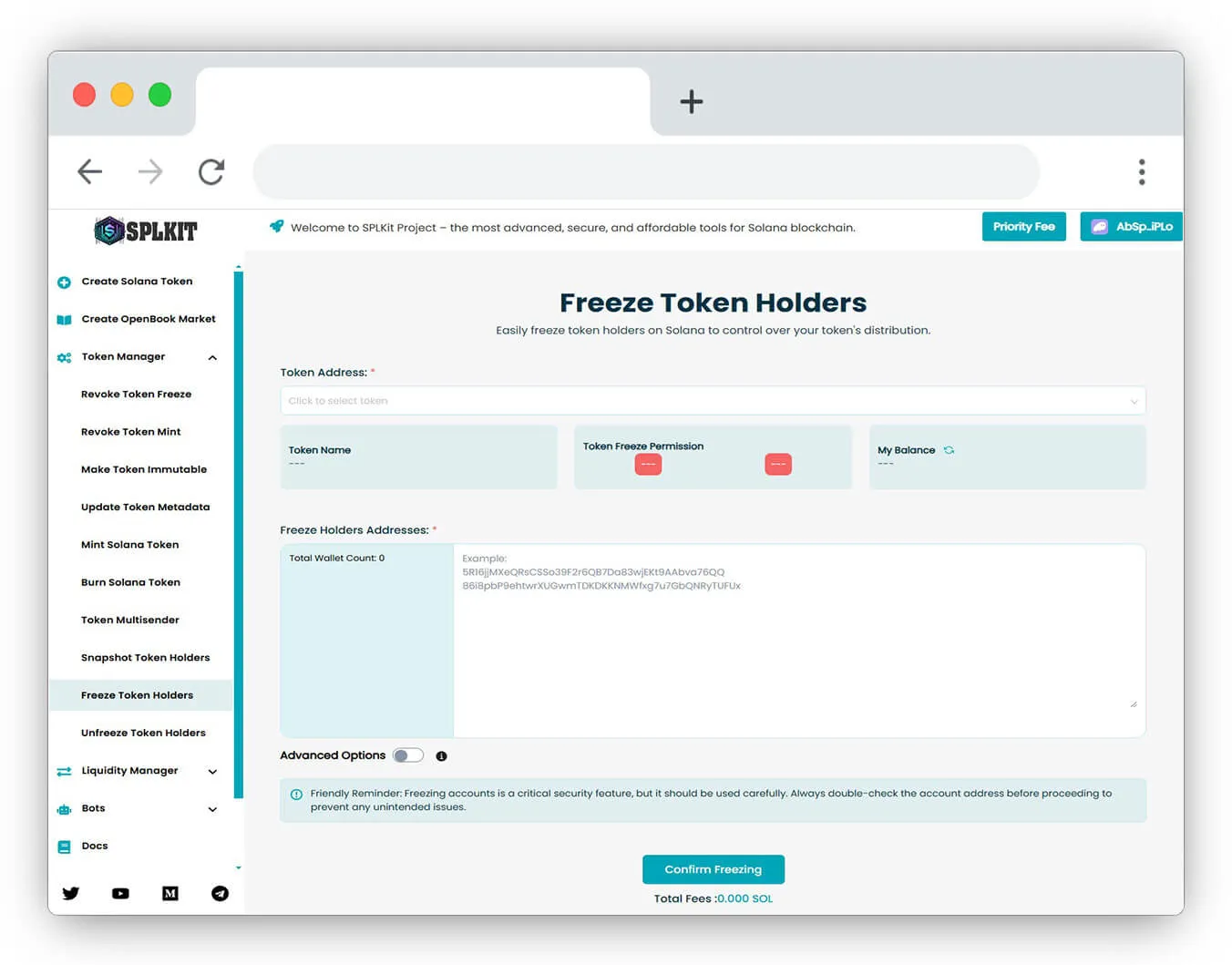 Freeze Solana Token Holders Tools
Freeze Solana Token Holders Tools
How to Freeze Solana Token Holders
Here's a clear step-by-step guide on how to freeze Solana token holders' accounts using our platform:
-
Connect Your Wallet
Start by linking your Solana-compatible wallet to our platform to access the token authority controls necessary for freezing accounts. -
Select or Input the Token Contract Address
Please select the specific token associated with the account you wish to freeze from your token list or manually enter the token contract address. -
Access Token Permissions
After choosing the token, navigate to the permissions section to manage the freeze functionality. Ensure that your wallet has the authority to make these changes. -
Enter the Account Address to Freeze
Input the address of the token account you want to freeze. Double-check the account address for accuracy to avoid errors. -
Submit the Freeze Request
Once all details are confirmed, validate the transaction and click the "Freeze Account" button. This action submits the request to the blockchain, and the account will be frozen immediately upon confirmation. -
Monitor the Freeze Status
After initiating the freeze, you can track the status of the frozen account through your token management interface. The account will remain frozen until it is unfrozen.
Watch the Tutorial Video
For a visual guide, check out our YouTube tutorial that walks you through the account-freezing process.
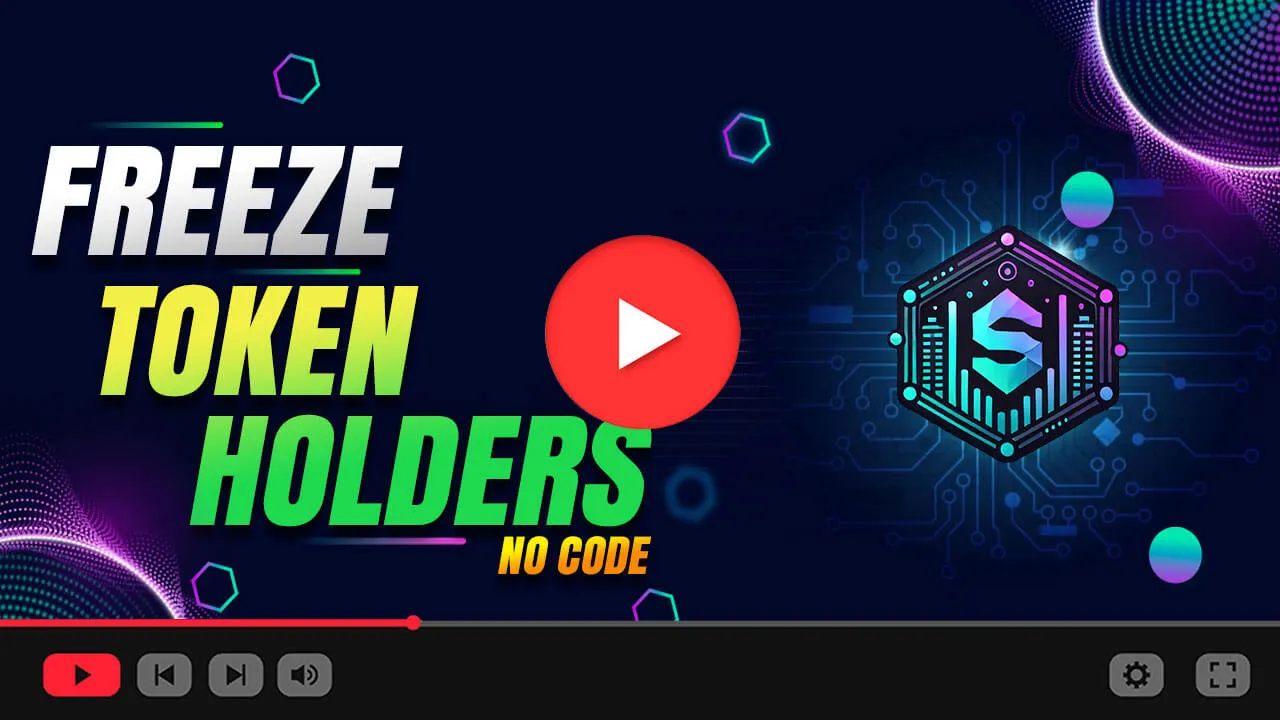
Key Benefits of Freezing Token Accounts
-
Improved Security
Freezing the accounts of token holders allows creators to quickly prevent unauthorized transfers or misuse, thereby enhancing the project's overall security. -
Regulatory Flexibility
The ability to freeze accounts enables token projects to adapt to changing regulations and effectively enforce compliance. -
Proactive Risk Management
Token projects can swiftly respond to security threats by freezing accounts, thus minimizing the impact of suspicious activities.
When Should You Freeze Token Holders' Accounts?
-
Suspicion of Fraud or Hacking
If an account is suspected of engaging in fraudulent transactions or has been compromised by hackers, freezing it helps limit potential damage while the issue is resolved. -
Non-compliance with regulations
Freezing accounts ensures that legal requirements or project-specific guidelines use tokens. -
Token Revocation or Recovery
Freezing an account is crucial in reclaiming or recovering tokens that were sent in error or involved in unauthorized transfers.
FAQ: Freeze Token Holders on Solana
Q1. What is the Freeze Account feature on Solana?
The Freeze Account feature allows token authorities to halt any transactions for a specific token account temporarily. This functionality enhances security, ensures regulatory compliance, and enables a quick response to suspicious activities that could threaten the token ecosystem.
Q2. What happens when I freeze a token account?
When a token account is frozen, the holder cannot send, receive, or interact with the tokens in that account until the token owner unfreezes them. This provides a crucial layer of control for managing potential issues.
Q3. How do I lift a freeze on a token account?
The token authority (the account with freeze permissions) must send an "unfreeze" instruction to unfreeze a token account. This restores the account's ability to make transactions.
Q4. Is freezing an account a permanent action?
No, freezing an account is not a permanent action. The token authority can lift the freeze anytime, allowing the account holder to resume normal transactions.
Q5. What should I consider before freezing a token account?
Before freezing a token account, ensure it is necessary due to security concerns or regulatory compliance. Also, verify the account address to avoid freezing the wrong account, as this action can significantly impact the token holder.
Q6. Can freezing an account help with compliance?
Yes, freezing accounts can ensure compliance with legal or project-specific regulations, enabling token creators to effectively enforce specific token usage or distribution rules.
Conclusion
The Freeze Token Holders feature provides token creators and authorities with a valuable tool to protect their projects and communities. This capability is essential for addressing security risks, ensuring compliance, and managing potential issues. By freezing token holders’ accounts when necessary, you can enhance control and safety within your Solana token ecosystem.
By utilizing this feature, you can help maintain the integrity of your project, safeguard token holders, and ensure that the token economy functions smoothly within the desired parameters.


