Comprehensive Guide to Creating Solana Tokens: No Coding Required
 SplkitTech
SplkitTech- 03 Feb 2025

Creating a token on the Solana blockchain has become simpler than ever, thanks to advanced tools like the SplKit Solana Token Creator. Whether you're a developer or just starting, you can mint custom tokens without writing code. This guide will walk you through the entire process of creating a Solana token using SplKit tools. It covers key concepts, provides step-by-step instructions, and offers helpful tips to ensure a smooth experience.
What Is a Solana Token?
A Solana token is a digital asset created on the Solana blockchain, utilizing the Solana Program Library (SPL). These tokens comply with the SPL Token standard, similar to Ethereum's ERC-20 standard. They can represent fungible assets like cryptocurrencies and stablecoins or non-fungible assets like NFTs.
Key Concepts of Solana Tokens
- Mint: This defines a token's total supply.
- Token Account: An account that holds a specific number of tokens. Every token holder is required to have one.
- Authorities:
- Mint Authority: This authority controls the creation of new tokens.
- Freeze Authority: This allows for the freezing and unfreezing of token accounts to enhance security.
- Update Authority: This grants the ability to update the token's metadata
Why Create a Token on Solana?
Solana's scalability, low fees, and high transaction throughput make it an excellent blockchain for token creation. Some use cases include:
- Cryptocurrencies For payments or decentralized finance (DeFi) applications.
- Utility Tokens To provide access to specific features on a platform.
- Stablecoins To maintain a value pegged to real-world currencies.
- Governance Tokens To facilitate decentralized decision-making processes.
- NFTs For art, gaming, and collectibles.
Types of Tokens on Solana
There are several types of tokens on the Solana blockchain, each designed for specific purposes:
-
Fungible Tokens (SPL Tokens): These tokens are similar to traditional cryptocurrencies, where every unit is identical and interchangeable. Examples include project tokens, governance tokens, and stablecoins.
Use Cases:
- Community tokens for voting rights
- Project fundraising (e.g., Initial Token Offerings)
- Stablecoins linked to real-world assets
-
Non-Fungible Tokens (NFTs): Unlike fungible tokens, each NFT is unique. They are commonly used to represent digital art, collectibles, and virtual assets in gaming ecosystems.
Use Cases:
- Digital art and music
- In-game assets (e.g., skins, weapons)
- Virtual real estate
-
Utility Tokens: These tokens provide access to specific services or features within a platform. They are frequently used in app ecosystems, where tokens are required to interact with the platform.
Use Cases:
- In-app credits
- Membership access to premium features
-
Governance Tokens: These tokens give holders voting rights regarding a project's roadmap, development, and community-driven initiatives.
Use Cases:
- Voting on project proposals
- Influencing decisions in decentralized organizations (DAOs)
What You Need to Create a Solana Token
Creating a token requires specific details to ensure it is uniquely identifiable and functional on the Solana blockchain. Below are the essential elements you will need:
- Name: The name of your token (e.g., Solana Dollar).
- Symbol: A short identifier for your token (e.g., SOL).
- Description: Provide details about the token and its purpose.
- Image/Logo: The logo or image representing your token.
- Total Supply: The maximum number of tokens to be created (e.g., 1,000,000 tokens).
- Social Media Links: URLs to your project's social media pages, which help to establish authenticity and foster community engagement.
- Authorities: Additionally, Solana tokens come with three main authorities that manage token operations:
- Freeze Authority: This allows the management of token accounts by freezing or unfreezing them, which helps secure assets or control access to restricted tokens.
- Mint Authority: This controls the ability to mint new tokens, which is essential if you need to increase the token supply.
- Update Authority: This grants the ability to update token information, such as metadata or even the authorities themselves.
Solana Token Creation Methods
Previously, creating tokens on Solana required coding skills and involved using Solana's command-line tools for minting and deploying tokens. However, for those who prefer a simpler and faster approach, our Spl Token Creator enables you to create your Solana token in just a few clicks. This tool is designed to streamline the process, making it accessible to users with little or no technical background.
Benefits of Using SpliKit Token Creation Tool:
- No Coding Required: You won't need to write complicated smart contracts or use command-line tools.
- Fast and Efficient: You can Create your token in minutes, saving hours of technical setup.
- Full Customization: Easily define your token's name, supply, and other attributes in one user-friendly interface.
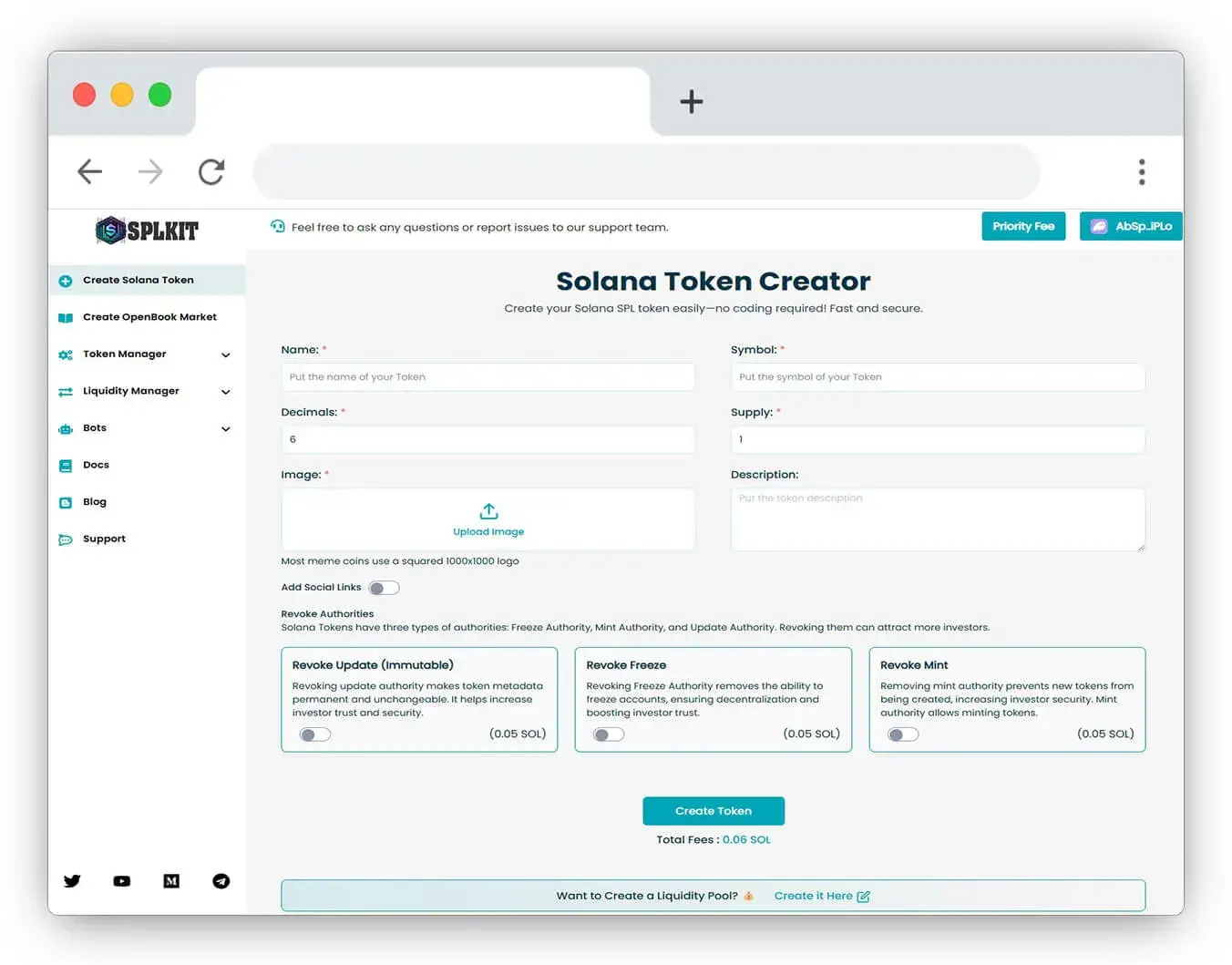
How to Use the SplKit Solana Token Creator
Creating a token on Solana is simple and user-friendly with SplKit platform. Just follow these steps to make your token in a matter of minutes:
-
Connect Your Solana Wallet: First, link your Solana wallet to our platform to enable interaction with the blockchain.
-
Set Your Token Name: Choose a unique and recognizable name for your token.
-
Choose a Symbol: Select a token symbol (up to 8 characters) representing your token on exchanges and platforms.
-
Select Decimal Precision: Decide on the number of decimal places for your token:
- 0 decimals for a Whitelist Token
- 5 decimals for a Utility Token
- 9 decimals for a Meme Token
While these are our recommendations, you can choose any decimal value between 0 and 9 to meet your needs. Enjoy creating your token!
Recommended Decimal Precision Settings
Decimals Maximum Supply Common Issuance 9 18,446,744,073.709551615 1 billion 8 184,467,440,737.09551615 10 billion 7 1,844,674,407,370.9551615 100 billion 6 18,446,744,073,709.551615 1 trillion 5 184,467,440,737,095.51615 10 trillion 4 1,844,674,407,370,955.1615 100 trillion 3 18,446,744,073,709,551.615 1 quadrillion 2 184,467,440,737,095,516.15 10 quadrillion 1 1,844,674,407,370,955.1615 100 quadrillion 0 18,446,744,073,709,551.615 1 quintillion -
Add a Description: Provide a brief description of your token and its purpose to give it context.
-
Upload a Token Image: Upload a PNG image visually representing your token.
-
Specify Token Supply: Define the total supply of your token—indicate how many units will be available.
-
Create Your Token: After you've set all the details, click the "Create" button, approve the transaction, and your tokens will be minted. The total cost for creating the token is 0.05 SOL, which covers all associated fees.
Optional Steps
-
Add Social Links: Enhance the accessibility of your token by including social media links:
- Website: Provide a link to your token's official website.
- Twitter: Include a link to your token's Twitter account.
- Telegram: Add a link to your token's Telegram group.
- Discord: Incorporate a link to your token's Discord community.
-
Revoke Authorities: To improve security, you can revoke specific token authorities:
- Revoke Update (Immutable): Once this authority is revoked, you can no longer change the token's metadata.
- Revoke Freeze: This will remove the ability to freeze token accounts.
- Revoke Mint: This stops anyone from minting additional tokens.
Watch the Tutorial Video
Watch our YouTube tutorial for a detailed step-by-step guide that walks you through creating a token on Solana.

Congratulations! You've successfully created a token on Solana using our platform. Enjoy the flexibility and ease of minting your digital assets.
FAQ: Creating a Token on Solana
Q1. What is the Solana Token Creator? The Solana Token Creator is a user-friendly tool for creating custom SPL tokens on the Solana blockchain without writing any code. It simplifies the token creation process by guiding you through setting parameters such as the token's name, symbol, supply, and other attributes.
Q2. Is it safe to create Solana tokens using this tool? Yes, our tool is completely safe. It is a decentralized application (dApp) that creates your token while giving you full control, including mint and freeze authority. This ensures that only you can manage your SPL token. SplKit is regularly audited and trusted by hundreds of users each month.
Q3. How long will it take to create a token using the Solana Token Creator? The time required to create your token depends on the status of the Solana blockchain's current transactions per second (TPS). Typically, token creation takes only a few seconds. If you experience any issues, please don't hesitate to contact us.
Q4. Do I need coding skills to create a Solana token? No, you do not need any coding skills to create a Solana token using our platform. The Solana Token Creator is designed to allow anyone to create their token in just a few clicks.
Q5. How much does it cost to create a token? Token creation costs 0.05 SOL, including all necessary token creation fees on the Solana mainnet.
Q6. Which wallets can I use? You can use any Solana-compatible wallet, such as Phantom, Solflare, Metamask, or others.
Q7. Can I update the token information after I create it? If you maintain the Update Authority over your token, you can modify details such as metadata or supply. However, you can revoke this authority to make the token immutable, preventing future changes.
Q8. What are the different token authorities, and should I revoke them?
- Mint Authority: Controls the ability to mint additional tokens.
- Freeze Authority: Allows freezing or unfreezing of token accounts.
- Update Authority: Enables changes to token metadata or authorities.
You may revoke one or all of these authorities after token creation to enhance security or decentralization.
Conclusion
Creating a Solana token has never been easier with our no-coding tool, simplifying the entire process. Whether launching a fungible token for a community project or developing an NFT for digital art, SplKit platform offers all the necessary tools to get you started.
Are you ready to create your token? Visit SplKit Solana Token Creator now and begin your journey on the Solana blockchain!


