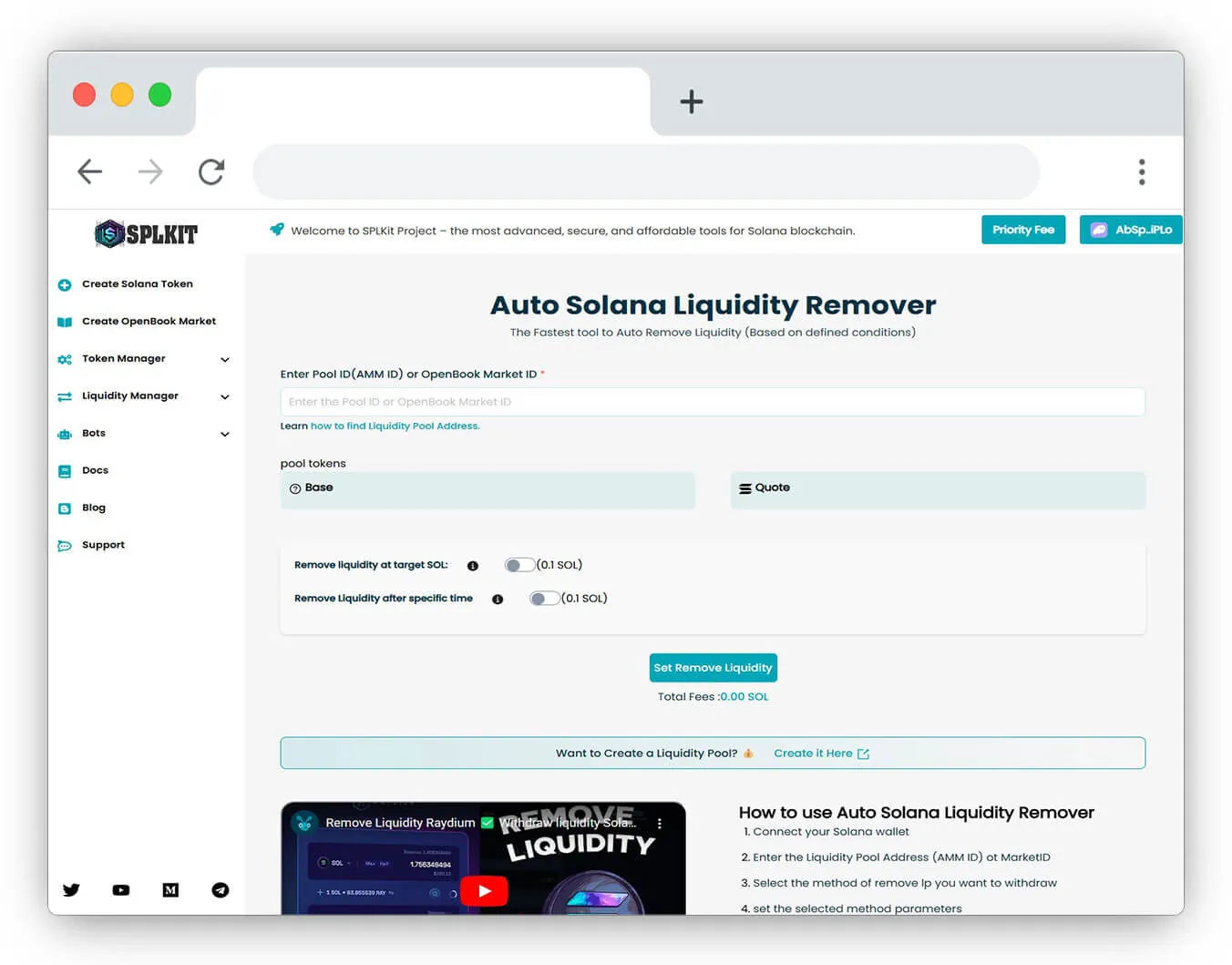Guide to Automatically Remove Liquidity on Solana: Fast and Secure
 SplkitTech
SplkitTech- 16 Dec 2024

Managing liquidity on decentralized platforms like Solana requires careful planning and timely execution. A powerful tool to enhance this process is the ability to remove liquidity on Solana automatically. This feature lets you set predefined conditions for automatically removing liquidity from a pool, ensuring efficient management and optimized market strategies.
This guide will explain how to automatically remove liquidity on Solana and provide insights into the reasons for using this feature and when it can benefit your overall liquidity strategy.
Why Use Auto Remove Liquidity on Solana?
Auto-removing liquidity is an effective way to manage your liquidity pools. Here are some reasons to consider this feature:
-
Efficient Liquidity Management
Automating the liquidity removal process saves you time and effort, allowing you to concentrate on other aspects of your investment strategy. -
Optimized Market Strategy
By setting predefined conditions, you can ensure that liquidity is removed at the optimal time, which helps maximize profits and minimize risks. -
Risk Management
Auto-removing liquidity aids in managing risks by ensuring that liquidity is taken out at the right moment, reducing the chances of potential losses.
How to Automatically Remove Liquidity on Solana
This guide outlines the steps to remove liquidity on Solana based on predefined conditions automatically:
-
Connect Your Wallet
Start by connecting your Solana-compatible wallet to the platform. -
Enter Pool ID or Market ID
Navigate to the specific liquidity pool where you hold shares. You can enter either the pool’s ID (AMM ID) or the OpenBook Market ID. Ensure you interact with the correct pool before initiating the auto-removal process. -
Set Conditions for Liquidity Removal
Determine the conditions under which you want to remove liquidity. These conditions can be based on target SOL values or specific time delays. -
Configure Removal Parameters
Specify the percentage of the pool you wish to remove when the conditions are met. You can also set the check interval for monitoring these conditions. -
Review and Confirm
Carefully review all parameters to ensure they align with your liquidity management strategy. Once you are satisfied, confirm your settings. -
Monitor the Process
Keep the page open and avoid refreshing until the liquidity removal process is complete. The tool will continuously monitor the pool and execute the removal transaction when the specified conditions are met.
Video Tutorial: How to Automatically Remove Liquidity on Solana
For a detailed visual guide on automatically removing liquidity on Solana, check out our step-by-step video tutorial:
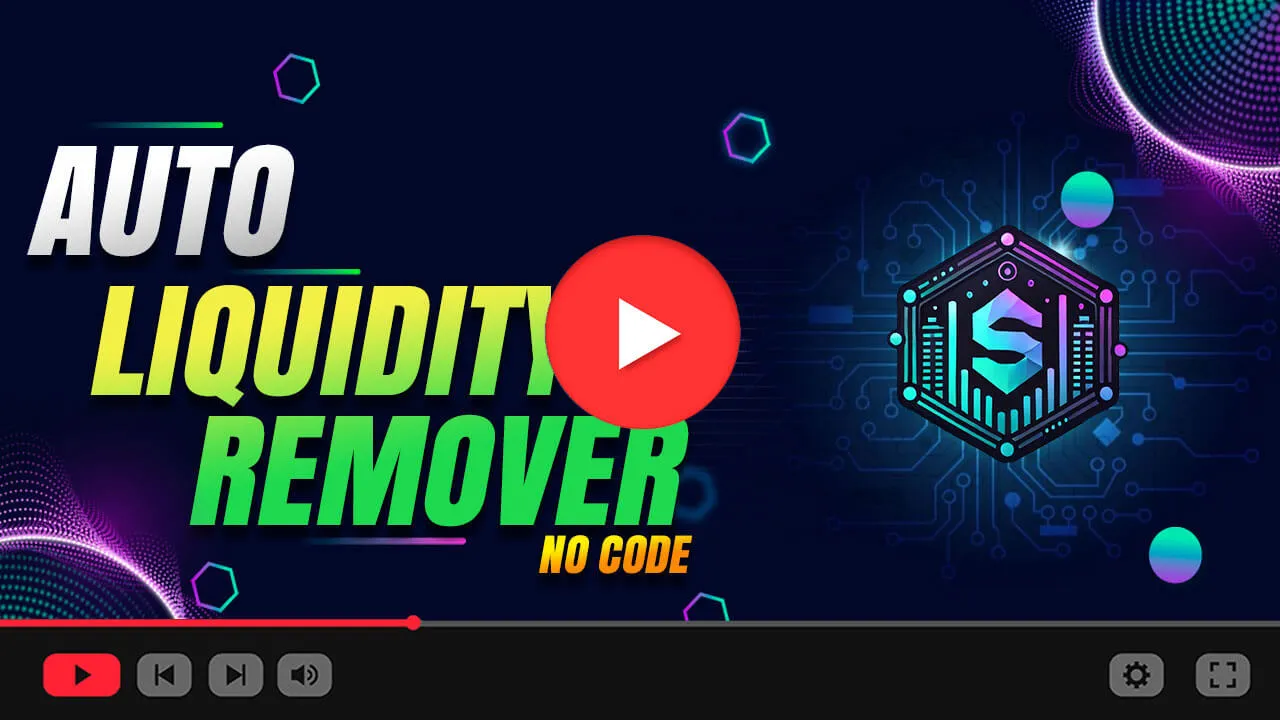
Important Considerations When Automatically Removing Liquidity
-
Irreversibility
Once you initiate the liquidity removal process, it cannot be undone. Make sure this action aligns with your overall liquidity and investment strategy. -
Impact on the Liquidity Pool
Automatically removing liquidity decreases the total amount of liquidity available in the pool. This can affect market dynamics, potentially leading to lower trade liquidity and increased price volatility. -
Strategic Timing
The timing of your liquidity removal is crucial. Before making your decision, consider the current market conditions and existing liquidity levels, as removing liquidity can significantly influence supply and demand dynamics.
FAQ: Auto Removing Liquidity on Solana
Q1. What does it mean to auto-remove liquidity on Solana?
Auto-removing liquidity on Solana refers to automatically withdrawing liquidity from a pool based on predefined conditions, such as reaching a specific SOL value or after a set period.
Q2. What are the advantages of using auto liquidity removal tools?
Using auto liquidity removal tools offers several benefits:
- Efficiency: Automates the process, saving time and effort.
- Precision: Ensures liquidity is removed at the optimal moment based on predetermined conditions.
- Convenience: Allows users to set conditions and forget about them, eliminating the need for constant pool monitoring.
- Risk Management: Aids in managing risks by removing liquidity at the right time, helping to avoid potential losses.
Q3. Why should I keep the page open and not refresh it after setting up auto removal of liquidity?
It is crucial to keep the page open and refrain from refreshing it because the tool monitors the pool and executes the removal transaction when the conditions are met. Refreshing or closing the page may disrupt this process, potentially leading to missed opportunities or failed transactions.
Q4. Can I stop the auto-removal process once it has started?
Yes, you can stop the auto-removal process anytime by clicking the "Stop" button in the interface. This will halt the monitoring and prevent the removal transaction from being executed.
Q5. Is there a fee for using the auto liquidity remover tool?
Yes, a fee is associated with using the auto liquidity remover tool. The fee is displayed in the interface and will be deducted from your wallet when you set the conditions for removing liquidity. This fee covers the cost of the service and ensures the tool operates efficiently.
Q6. Can I use this tool on multiple devices?
Yes, you can use this tool on multiple devices. However, it is recommended that you use it on a single device at a time to ensure that the monitoring process is not disrupted. Using various devices simultaneously may lead to conflicts and potential issues with transaction execution.
Q7. Does this method require our wallet's private key?
No, this method does not require your wallet's private key. The tool interacts with your connected wallet using secure and standardized methods provided by the wallet adapter. Your private key remains secure within your purse; the tool only needs your public key and signed transactions.
Conclusion
The Solana Auto Liquidity Removal feature gives you control over the supply of liquidity tokens in circulation. By following this guide on automatically removing liquidity on Solana, you can strategically reduce your holdings in a pool, which may influence the token's value and market conditions. Whether you are eliminating liquidity based on target SOL values or set time delays, this process allows you to refine your market position and proactively manage liquidity.
Auto-removing liquidity is an essential tool for anyone looking to control their token supply on Solana. Make informed and timely decisions to optimize your investment strategy.