Guide to Auto Freeze Solana Token Holders
 SplkitTech
SplkitTech- 16 Dec 2024

Efficiently managing token holders on Solana blockchain is essential for maintaining compliance and enforcing token policies. One effective tool you can use is the ability to freeze Solana token holders automatically based on specific conditions. This feature allows you to freeze token accounts automatically.
This guide will explain how to auto-freeze Solana token holders and provide insights into when and why you should use this tools in your token management strategy.
Why Auto Freeze Solana Token Holders?
Auto-freezing token holders is a proactive strategy for managing your token distribution. Here are some reasons to consider this tools:
Enforce Token Policies
Freezing specific token accounts allows you to ensure compliance with your token policies, ensuring that only eligible holders can transact with the tokens.
Efficient Token Management
Automating the freezing process saves time and effort, enabling you to focus on other aspects of your project while ensuring that your token management strategies are implemented effectively.
Risk Management
Auto-freezing helps manage risks by ensuring that token accounts are frozen at the appropriate times. This prevents unauthorized transactions and maintains control over your token distribution.
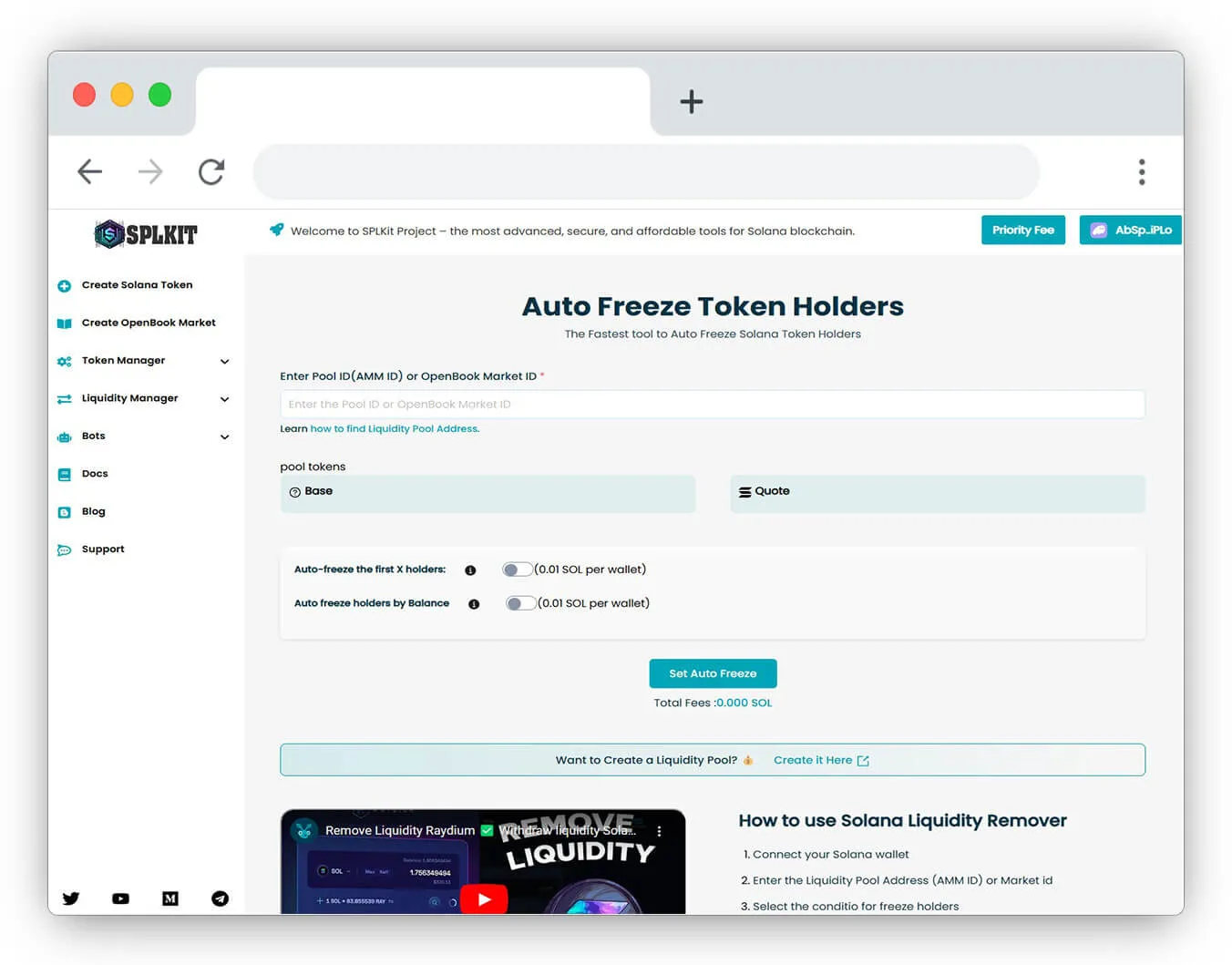 Auto Freeze Solana Token Holders Tools
Auto Freeze Solana Token Holders Tools
How to Auto Freeze Solana Token Holders
This guide provides a straightforward process for automatically freezing Solana token holders based on predefined conditions:
-
Connect Your Wallet
Start by connecting your Solana-compatible wallet to the platform. -
Enter Pool ID or Market ID
Navigate to the specific liquidity pool where you hold shares. You can either enter the pool's ID (AMM ID) or the OpenBook Market ID. Ensure you interact with the correct pool before initiating the auto-freeze process. -
Set Conditions for Freezing Holders
Choose the criteria for freezing token holders. You can set conditions based on the first X holders or holders with a balance above a specified threshold. -
Configure Freeze Parameters
Enter the parameters for freezing holders. Specify the number of initial holders to freeze, the balance threshold for freezing, and the interval for checking the conditions. -
Review and Confirm
Carefully review the parameters to ensure they align with your token management strategy. Once you are satisfied, confirm the settings. -
Monitor the Process
Keep the page open and avoid refreshing it until the freezing process completes. The tool will continuously monitor the pool and execute the freezing transactions when the conditions are met.
Video Tutorial: How to Automatically Freeze Solana Token Holders
For a visual walkthrough of automatically freezing Solana token holders, check out our step-by-step video tutorial:

Important Considerations When Auto-Freezing Token Holders
Irreversibility
Once a token account is frozen, this action is permanent. Make sure that this decision aligns with your overall token management strategy.
Impact on Token Holders
Freezing token accounts can affect holders' ability to transact with their tokens. Consider how this may impact your token holders and ensure it aligns with your project's goals.
Strategic Timing
The timing of when you choose to auto-freeze token holders is crucial. Before making your decision, take into account current market conditions and the distribution levels of the tokens, as freezing token accounts can influence supply and demand dynamics.
FAQ: Auto Freezing Solana Token Holders
Q1. What does it mean to auto-freeze Solana token holders?
Auto-freezing Solana token holders refer to automatically freezing specific token accounts based on predefined conditions, such as the first X holders or those with a balance above a certain threshold. This feature enhances efficient token management and ensures compliance with policies.
Q2. What are the advantages of using the auto-freeze tool?
Using the auto-freeze tool offers several advantages:
- Efficiency: Automates the process of freezing token holders, saving time and effort.
- Precision: Ensures that only the specified holders are frozen according to your predefined conditions.
- Convenience: Allows you to set the conditions and forget about them, eliminating the need for constant monitoring.
- Compliance: Aids in managing token distributions and ensures adherence to token policies.
Q3. Why should I keep the page open and avoid refreshing it after setting auto-freeze?
Keeping the page open and not refreshing is essential because the tool must continuously monitor the pool and execute freezing transactions when the conditions are met. Refreshing or closing the page may disrupt this process, leading to missed opportunities or failed transactions.
Q4. Can I stop the auto-freeze process once it has started?
Yes, you can stop the auto-freeze process any time by clicking the "Stop" button in the interface. This action will halt monitoring and prevent any further freezing transactions from being executed.
Q5. Is there a fee for using the auto-freeze tool?
Yes, there is a fee associated with using the auto-freeze tool. This fee is displayed in the interface and is deducted from your wallet when you set the conditions for freezing token holders. The fee covers the service cost and ensures the tool operates efficiently.
Q6. Can I use this tool on multiple devices?
Yes, you can use this tool on multiple devices. However, it is recommended that you use it on a single device at a time to prevent interruptions in the monitoring process. Using various devices simultaneously may lead to conflicts and potential issues with transaction execution.
Q7. Does this method require our wallet's private key?
No, this method does not require your wallet's private key. The tool interacts with your connected wallet using secure and standardized methods provided by the wallet adapter. Your private key remains secure within your purse, and the tool only needs your public key and signed transactions to function.
Conclusion
The Solana Auto Freeze Token Holders feature gives you control over the distribution of your tokens. This guide outlines the process for auto-freezing Solana token holders, allowing you to freeze specific token accounts strategically to ensure compliance with your token policies and effectively manage your token distribution.
You can freeze the first X token holders or those with balances above a certain threshold. This functionality enables you to refine your token management strategies and adopt a proactive compliance and risk management approach.
The auto-freezing feature is an essential tool for anyone managing their token holders on Solana. Make informed and timely decisions to optimize your token management strategy.
